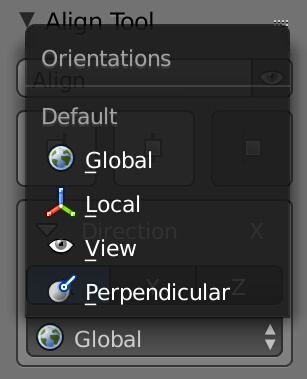Setting the Direction of projection¶
Similarly to how the projection Plane makes use of the axes of orientations, the Direction of projection can take an axis for the translation of objects.
You can change the current axis for Direction interactively in the 3D view by using the shortcuts X, Y, Z.
The built-in orientations of Align Tool includes:
- Global: Axes of the world coordinates
- Local: Axes of the selected object
- View: Axes of the current viewport space
- Perpendicular: Always perpendicular to the projection Plane (no axes)
- Custom: Axes of any Custom orientation defined for the Scene
The Direction of projection can also be changed directly in the 3D view by using the appropriate shortcuts.
- L: Switch between Local and Global directions
- V: Switch between the current View and Global directions
- P: Switch between the Perpendicular to Plane and Global directions
When you use the Local direction, you can choose between 2 different criteria:
- Use the local direction of the active object for all selected objects: All directions are the same.
- Use the local direction of every object individually: The directions can be different for every object.