Local Space¶
To select the Origin point in local space, hold both the Ctrl and Alt keys simultaneously.
If you have objects selected, you can see the rounded points in the corners of the Active object’s local bound box, and also the square ones in the midpoints of the box. They are colored in pink/magenta.
You can select any of the points in the bound box with left click while in this mode.
This action will also enable the use of the Local bounds button in the Sidebar (N), from where you can also switch between global/local space.
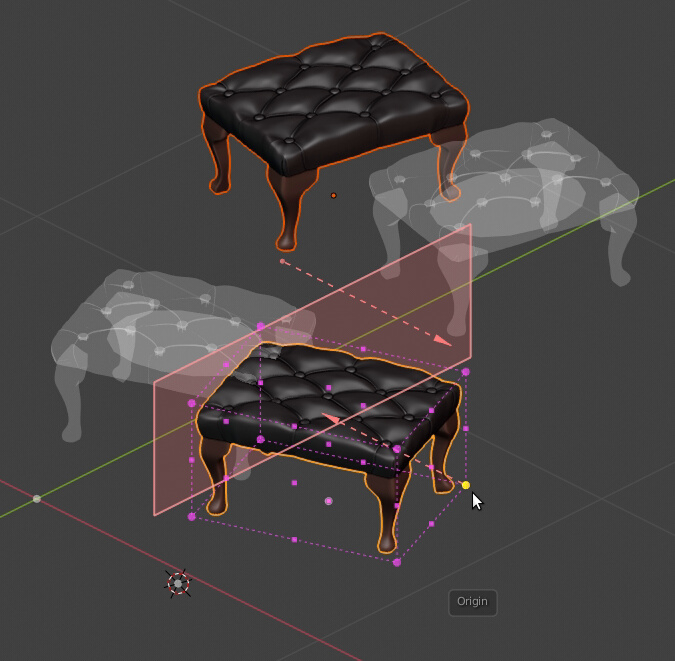
Selecting the Origin point from local bounds.