Local Space¶
To use the local space, hold the Alt key. This shows the gizmos oriented according to the local bound box of the Active object, and passing the cursor near the dots highlights the box with a pink/magenta color.
When multiple objects are selected while holding Alt, the black dots and their gizmos appear oriented according to the local space of the active object, but considering a new generated bound box that surrounds all objects. If you select another object with a different orientation making it the active one, you are able to use the local space of that object instead, relating to the same selection of objects, but with a different generated bound box, and therefore with its own set of alignment planes.
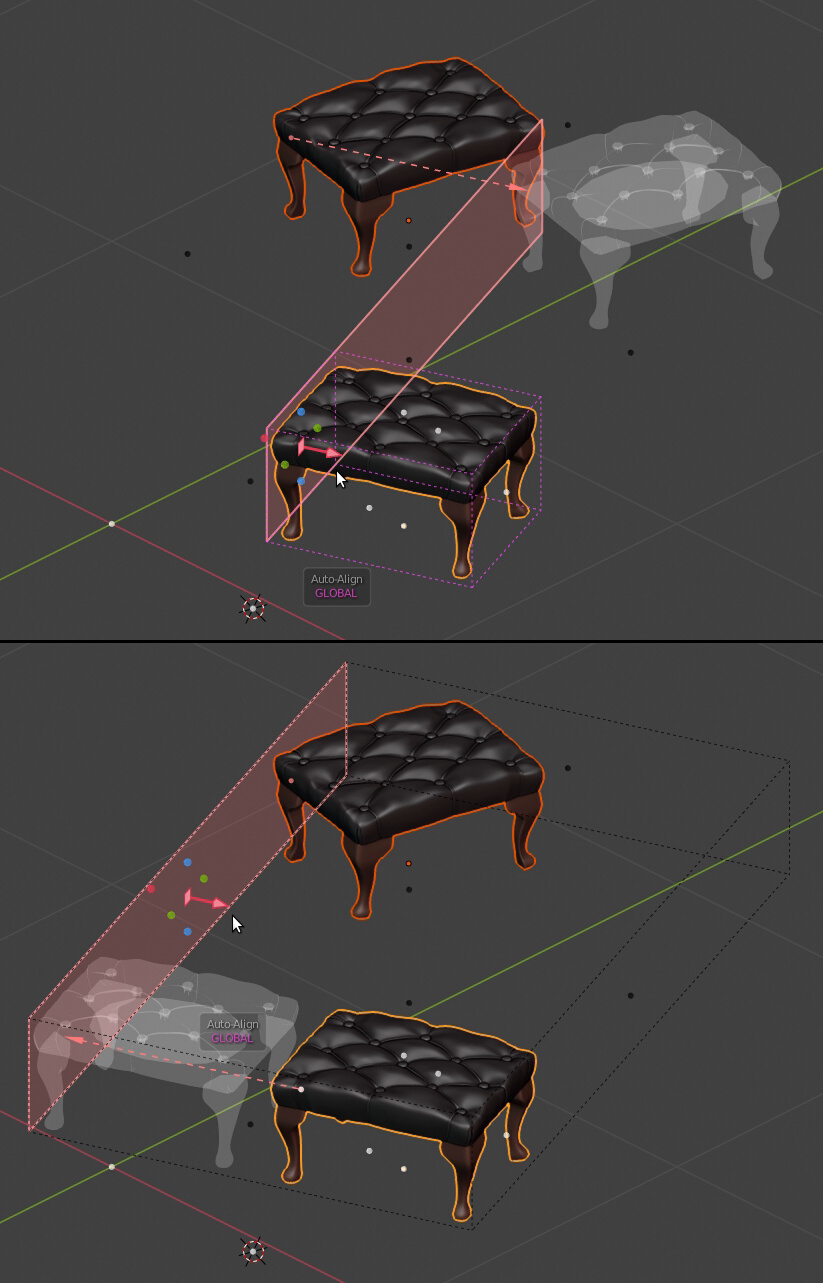
Selecting the local bound box from the active object at the top, and from the selected objects at the bottom.
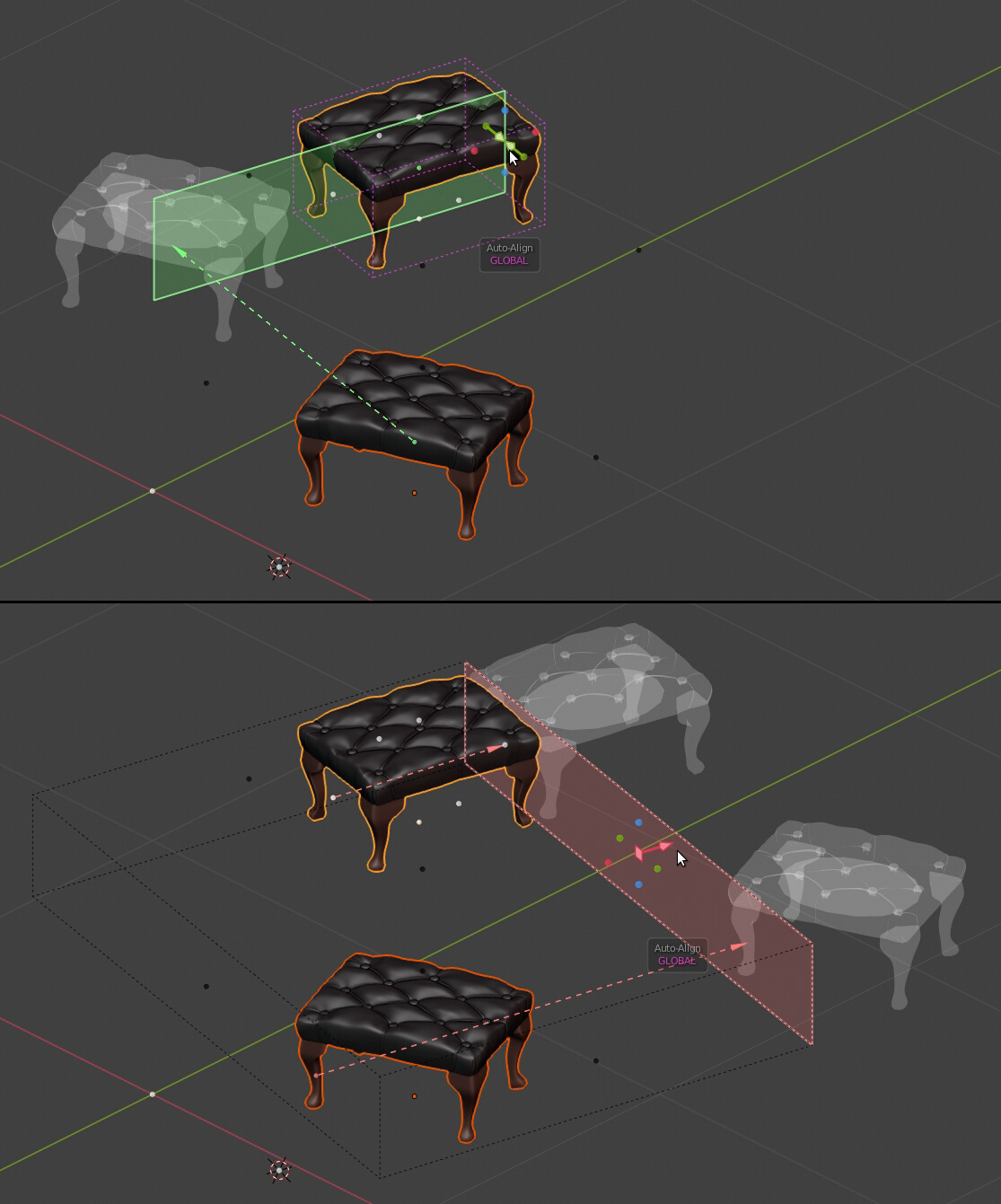
Selecting the local bound box from the active object at the top, and from the selected objects at the bottom. Notice how the bound box of selected objects is different than previous image. Your current active object determines the orientation of that box.