Picking the projection Plane from the current selection¶
When you have more than one object selected at a time, pressing Shift will also show the selectable projection Planes of an additional bounding box surrounding the objects.
The points of this bounding box will appear dark colored, to differentiate from points of individual objects.
You can notice that all selected objects highlight when you pass near some of the dark points. If you click with the Left mouse button on some of this points, the User Interface in the Plane panel will reflect this change enabling the use of bounds for the Selected objects.
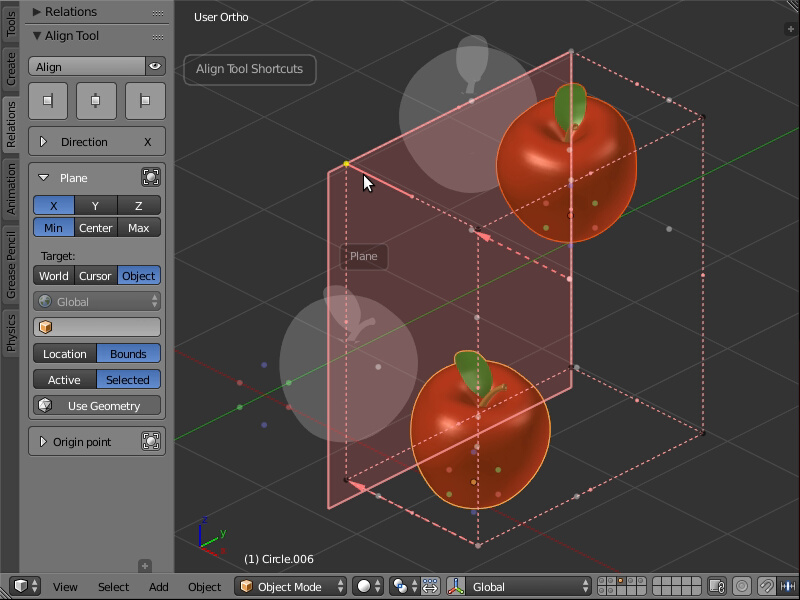
Picking the projection Plane from the current selection of objects.