Local Space¶
Picking the projection Plane from the local bounds¶
You can select the projection Plane based on the local bounds of the object. To do this, hold the Shift key, and hold also the Alt key, you will then see some purple colored points aligned with the local bounding box of the selected object. You can select any of the points and axes with the Left mouse button.
This action will also enable the use of the Local bounds button in the User Interface, from where you can also switch between both coordinate systems.
The drawn bounding box in the 3D view updates to reflect this change, always taking the color of the current axis Plane in use.
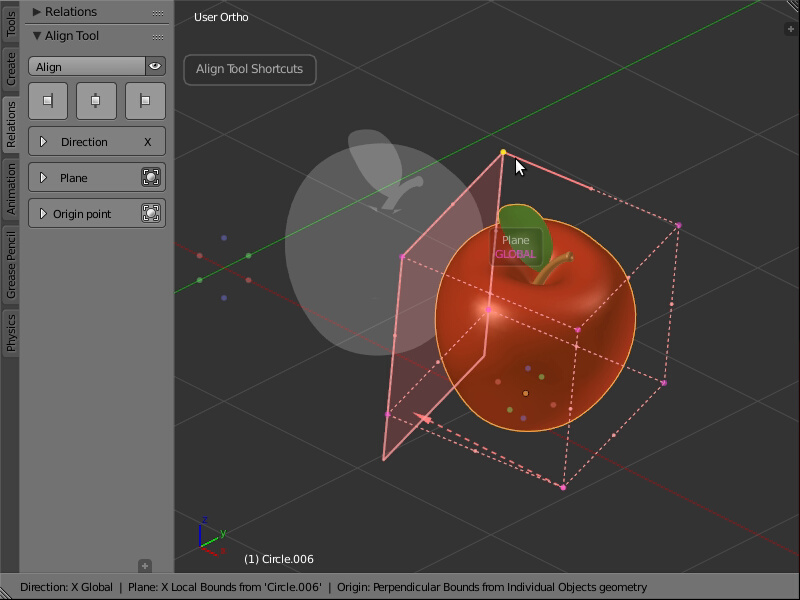
Picking the projection Plane from local bounds.