Selecting a Plane from the basic bound box¶
You can use a more basic approximation to the object’s geometry by using a global bound box that surrounds the local bounds of the object. This bound box ignores the object’s geometry, which usually means that the projection Plane will not always exactly touch the object’s surface.
To use this bound box, use the shortcut Shift + G or by disabling the Use geometry button in the Plane panel from the Sidebar (N), when the plane Target is set to use the Object Bounds.
Both global and local bound boxes are drawn simultaneously in this mode.
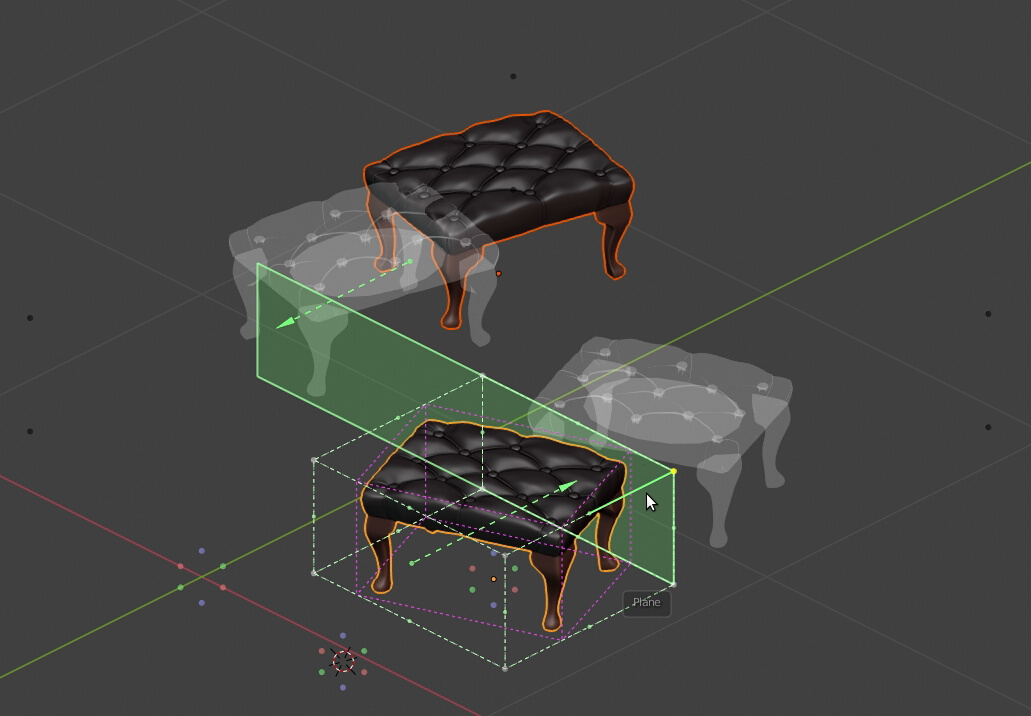
Selecting a Plane from the global bound box, while local bounds are also drawn.