Scrolling the current orientation in Plane selection mode¶
When you are in Plane selection mode, holding the Shift and Alt keys, you can also see the legend with the word ‘Plane’, and below, the current plane orientation in use, colored in pink/magenta, which you can change by scrolling your mouse wheel up/down. The plane orientation can also be set from the Plane panel in the Sidebar (N), below the Plane Target.
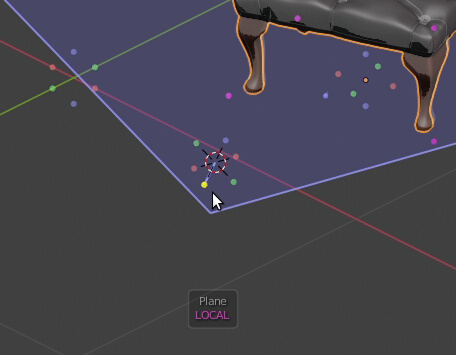
The plane orientations are only used for some key points such as the origin of the world, the cursor and the location of the Active object.
You may use any of the predetermined orientations such as: Global, Local and View. Select the Custom orientation option to use your own orientations.