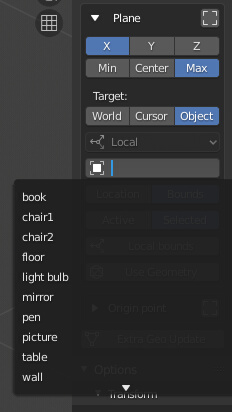Selecting a Plane from an object outside of selection¶
If you need to select a Plane from an object outside your current selection, you can do this by selecting it in the Plane Object dropdown list of the Plane panel or by using the eyedropper in the name field to select the object directly from the 3D View.
To clear the selected Plane Object, just click the X button next to the Object name.
Setting the Plane Object allows you to use its location and bound box as Plane targets, so when you are in Plane selection mode pressing Shift and/or Alt, their elements are drawn and you can set an alignment Plane from them.
This way you have freedom to manipulate your selected objects while the Plane Object remains untouched.