Local Space¶
To select the Plane in local space, hold both the Shift and Alt keys simultaneously.
If you have objects selected, you can see the rounded points in the corners of the local bounding boxes. They are colored in pink/magenta when referring to the Active object and black when referring to your current Selection of objects.
The bound box surrounding your Selection of objects is generated according to the local space of your Active object. If you select another object as Active you get a different bound box surrounding all objects.
You can select any of the axes in the bound box with left click while in this mode.
This action will also enable the use of the Local bounds button in the Sidebar (N), from where you can also switch between global/local space.
If the bound box is being drawn in the 3D view, it is shown colored with the current axis Plane in use.
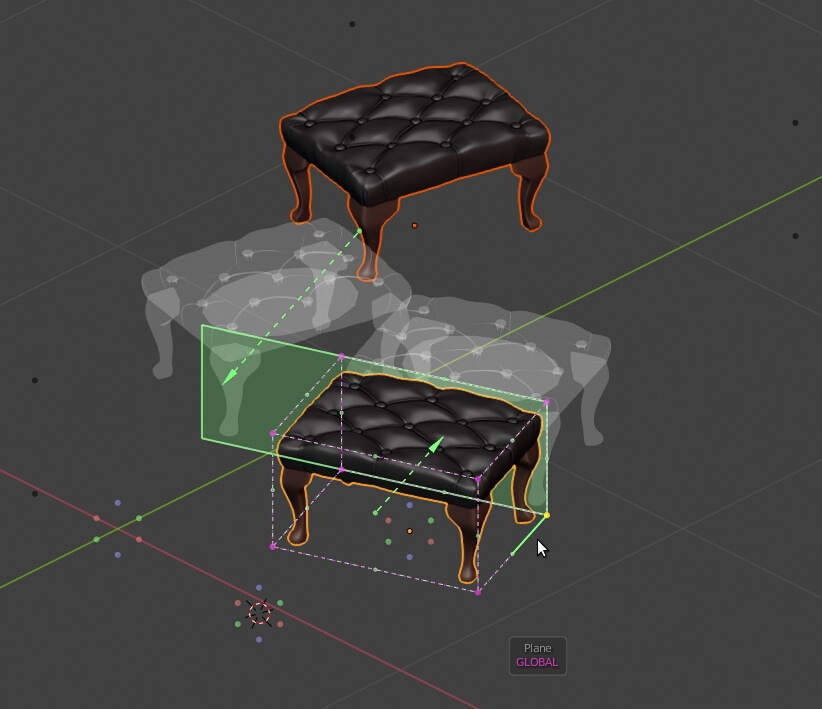
Selecting a Plane from local bounds.